When you’re hosting a software application on the internet, you have to consider server infrastructure. There are basically two choices—use a physical server which requires physical management, or use a cloud-hosted server from providers such as Amazon and Google.
Cloud-hosted servers are becoming increasingly popular for several reasons, including the fact that they’re offsite and relatively low maintenance for the user. They’re especially popular among start-ups and small businesses that want to avoid the costs of an onsite IT team or an on-premises setup.
We’re firmly entrenched on “Team Serverless”, so for this article, we’ll focus on which serverless architecture you should choose. More specifically, how does Google’s younger Firebase compare to Amazon’s AWS in terms of functionality and ease of use in your application codes?
We’ll start with a high level overview of serverless architecture and what it could mean for you. Then we’ll compare and contrast Firebase vs AWS, which is essentially a comparison of maturity, function, and style. We’ll pull experience from SF AppWorks’ decade of experience setting up cloud servers to advise you. Let’s get started.
What is a Serverless Architecture?
Traditionally speaking, a single server handles a variety of code-based responsibilities. When you, the user, input a request, the server computes that request using several specific processes and outputs a response. Essentially, it’s how the user communicates commands to the computer.
One single server can be responsible for a multitude of different coding functions. These functions include file writing, user watching, authentication, file transferring, and so on. With all of the possible functions that can be put into action at one time, it becomes very easy to overload a single server, resulting in computer errors and lost data.
A serverless architecture focuses moreso on the applications than the infrastructure of a traditional single server. In other words, the term “serverless” refers to a means of cloud computing execution in which it is the cloud provider’s responsibility to manage your applications. This is also known as Backend as a Service (BaaS). If your applications run on custom code, then it’s referred to as Function as a Service (FaaS). The concepts behind the two, however, are the same.
Serverless architecture is also unique in the way it works. It’s defined by microservices which break down monolithic applications into smaller services. Whenever a code or function is executed, the server “wakes” up to complete the given request. Part of the appeal is the fact that function responsibilities won’t overlap, meaning far fewer server overload and computational errors.
Get a Free Copy of Our Latest eBook and Learn How To Make Better Products With Responsible Generative AI
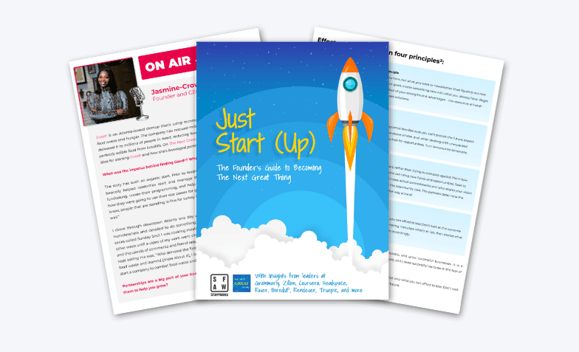
Pros and Cons of AWS
AWS Lambda, or Amazon Web Services, is a serverless architecture that is actually stacked with many different services. This basically offers users a one-stop-shop in terms of functionality. AWS is most commonly defined as a FaaS, as it allows users to build and run their applications without having to manage infrastructure.
When comparing AWS vs Firebase, you have to look at the benefits and disadvantages of each one. Keep in mind that AWS is a much more mature serverless architecture. Let’s get into the pros and cons:
The Pros:
AWS Lambda is known for its strong performance, easy set-up, ease of use (it’s very beginner-friendly), and reliability. Amazon, in general, is also well known for having terrific customer service.
It’s an all-inclusive service, meaning you get a wide variety of tools to play with and shouldn’t need to go outside of Amazon for your server needs. This even includes database, software, mobile, analytics, and networking. It also comes with an unlimited server capacity, which means it can handle highly trafficked websites as well as secure email hosting.
In terms of reliability and security, AWS has more than twelve data centers across the globe equipped with top-level encrypted security. So, not only is there redundancy to keep you up and running, but your IT and personal information will be well protected.
The Cons:
The AWS serverless architecture does have some limitations. For example, it is a pay-per-use service, meaning that your cost will be directly related to the quantity of traffic you receive. If your digital properties generate a lot of traffic, the costs will increase accordingly.
Additionally, your resources may be limited by region. So, depending on where your business is physically located, you may not have the advantage of all the tools and resources offered by AWS. This measure was put into place for added security and can be worked around with requests for additional resources.
Lastly, AWS has a slower learning curve because of the abundance of services offered. This makes it harder to set up, particularly when you don’t have direct experience with those services. The slower learning curve makes AWS better suited for larger, more mature teams and projects rather than fast, lean startups or prototyping.
Related: The 3 Main Types of Application Development Methodologies
Pros and Cons of Firebase
Google Firebase vs AWS isn’t exactly a black and white argument. While Firebase is much younger than AWS, it has the advantage of utilizing more advanced technologies. It’s more recognized as a BaaS rather than a FaaS, and it offers strong services for both mobile and web-based applications by including services for building, testing, and managing apps.
Being a BaaS solution, Firebase allows its users to eliminate the necessity of managing their backend databases along with the corresponding hardware. Instead, they provide APIs dedicated for each service. Firebase offers seven of these services to cover the full spectrum of backend technology.
Looking for an innovative app development company? Work with SF AppWorks today!
Get a Free Copy of 'What to Expect from A Clickable Prototype?'
.png?width=579&height=326&name=clickable%20prototype%20form%20cover%20(5).png)
Here are the Pros and Cons of Firebase:
The Pros:
Firebase, as mentioned above, utilizes more advanced technologies than AWS. The offer robust integration between images, text, voice APIs, and other services. It’s compatible with both iOS and Android, and comes with several frameworks like Angular, for example. It also comes with built-in support for authentication services such as Google, Facebook, and Twitter.
Firebase runs on a real-time database. This ensures that all user data is stored and synchronized in real-time. That enables your app data to remain available, even when you’re offline.
Another benefit of Firebase is that users can get started for free. Payment doesn’t begin until 50 connections are achieved, which gives users a sort of trial period to see if they like it. Additionally, the serverless architecture has a build-in auto-scaling feature, making it easier to scale up or down for growing businesses.
In terms of security, they have a Declarative Security Rules model which allows the users to reinforce data validation and read/write privileges.
Firebase has a faster learning curve than AWS, making it particularly well suited for rapid prototyping, or for lean startups looking to churn out features quickly.
Related: Heroku vs Aws Which is Right For You
The Cons:
Firebase has its limitations as well, despite its advanced technology. For example, users have to build their indexes manually, making it a bit more difficult to query larger datasets. Their database doesn’t offer rational data either, which means that event logs may need to be built manually as well.
If users are working with embedded platforms, they may also run into issues with Firebase’s APIs. Additionally, Data Validation rules don’t support complex objects directly, which means that users will have to validate their separate child nodes individually.
Another concern is what is referred to as vendor lock-in, which is when users encounter difficulty attempting to transfer all of their data to a different platform.
Platform Pricing (AWS vs. Firebase)
AWS has very fair pricing, and over the course of their existence, have reduced their price point up to 80% of its original market price. Perhaps its strongest area is how it uses a pay-per-use model, so you are billed at the end of the month based on the type of traffic and usage you received. AWS will typically end up cheaper than many other types of similar platforms. It also reigns supreme in the low cost of its cloud-based functions; however, building real time applications through AWS is surprisingly expensive.
Firebase differs from AWS in that many of its services are free such as user authentication and the ability to enable push notifications. In building real-time applications, Firebase is faster and cheaper than AWS -- it immediately updates in real-time without much oversight on your part.
Which is Right for You?
AWS vs Firebase—which one is right for you and your business?
As we’ve said, it’s not exactly a black and white comparison. When choosing between AWS and Firebase, it all comes down to user preference and business needs.
If you’re a smaller business or a startup, particularly if launching a mobile app, Google Firebase may be a better—and more cost effective—setup for you and your business. Same if you’re looking to write applications from scratch or rewrite existing applications. This is especially true if you don’t need to perform any custom coding on the backend.
AWS comes with much heavier artillery that would better suit larger businesses that need an entire suite of services, daily. In other words, if your applications require heavy data processing and/or complex user authentication functions, AWS is better equipped to handle those responsibilities.
Get a free copy of 'How to Tackle a Website Redesign'
.png?width=579&height=411&name=website%20redesign%20(4).png)
Firebase vs AWS: How Do You Want to Integrate Your Back-end With Your App?
Integrating each service by way of their individual SDKs is the standard, but it depends on which specific service fits your needs.
Firebase takes care of a lot of the busy work in fleshing out a back-end, since it provides SDKs for multiple platforms like iOS and Android. This gives you more time to focus on the front-end design and implementation rather than splitting hairs over the technical skills. It also has a REST API, paving the way for you to integrate custom APIs if you choose to.
AWS takes a slightly different approach, offering a solution called AppSync for easy integration with Android and iOS. However, if you are using a different platform, you will need to create your own API, so it is a bit more technically depending to integrate.
Firebase vs AWS: Time Management
Time is money, and that could not be more when selecting a back-end service for your mobile application.
Firebase can be simple and efficient in many ways, but all in all, it can come with a slight learning curve. Despite prioritizing front-end focus, depending on your individual needs, the free integrations offered by Firebase may not solve your problem. Its low IT cost also means setting up smaller operations is easier, faster, and cost-effective given a smaller budget. But its query system makes it difficult to analyze large amounts of data, and parsing that out can be a major timesuck.
AWS is a more comprehensive solution, offering strong performance and a streamlined payment system. It is less of a time consuming process reconciling finances with AWS, since the cost is billed based on pay-per-use. They have a large suite of products and integrations for your app, all in all saving you time designing more custom modules.
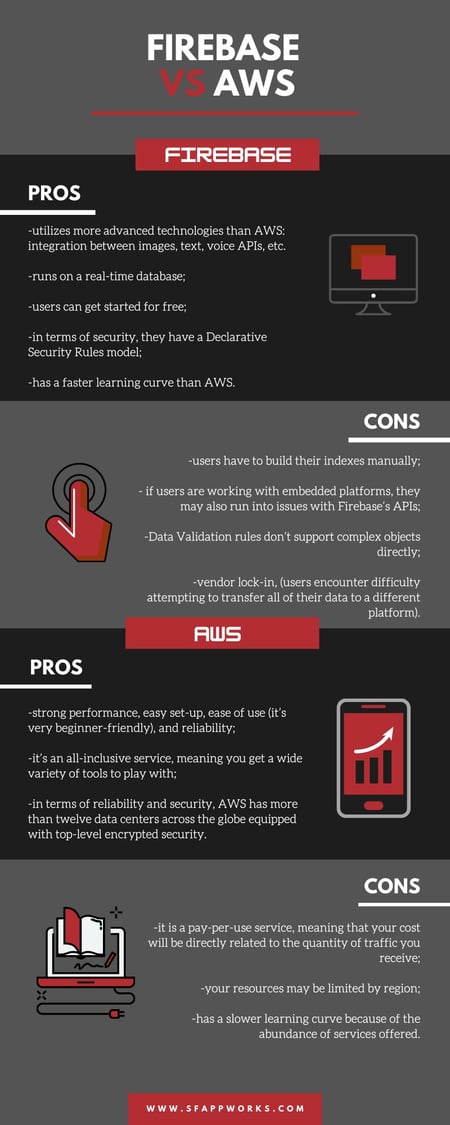
Conclusion
Either serverless architecture can be a good choice, as long as it fits your overall needs. Before making the choice, it’s important that you have a complete understanding of both your applications and the functionalities required to run those applications.
As you analyze these things, take note of how much is needed in terms of scalability, the types of queries your applications will require, and the number and frequency of update operations that will need to be performed daily. Once you’ve taken all of these things into consideration, your choice between AWS and Firebase will be clearer. But if not, you can always ask us for advice.
Contact SF AppWorks today if you plan on bringing some outside help to your company’s technology development and would like to get more clarity on timeline, budget, and scope.
Related: 10 Powerful Benefits of Programming Outsourcing
Contributor credits: Raul Rene Lepsa

.jpg?width=300&name=georgie-cobbs-muOHbrFGEQY-unsplash%20(1).jpg)


COMMENTS