Are you planning on building an application or developing unique software for your business? Chances are you’ve heard of the Heroku vs AWS debate. Both platforms play a huge role in the cloud hosting and software development industry.
Heroku and AWS (Amazon Web Servers) each work better in certain circumstances compared to others. So how do you know when to choose between Heroku vs AWS when you’re first starting out?
Read this comprehensive guide from the experienced developers at SF AppWorks. We’ll compare how Heroku and AWS work as well as detail the advantages and disadvantages of each.
Related: Things to Avoid to Ensure Successful App Development
3 Benefits of Cloud Hosting
Business owners who want to build an app should consider doing it with a service that also provides cloud hosting. The 3 biggest benefits include:
- Easy scalability through an online dashboard
- Isolation from physical server hardware malfunctions and other issues
- Super fast website speed and increased website performance thanks to better load balancing and multiple caching layers
Learn more about the two most popular cloud service providers who also offer application development below.
What Is Heroku?
Heroku is a “platform as a service” product (PaaS) for building web applications and a cloud service provider. A PaaS supplies you with software and hardware tools via download over the Internet.
Heroku is owned by Salesforce and helps you to build, deploy, and scale web applications quickly and easily. You can choose from 140 unique inbuilt add-ons like:
- Monitoring
- Caching
- Mailing
- Alerts
- Networking Add-Ons
Heroku offers an instant run-time environment and application service. Its simple platform seamlessly integrates with a pre-installed operating system, redundant servers, and a variety of development instruments. That means no infrastructure management because it automatically manages itself.
To manage the application in Heroku, you first push it through using the open-source distributed version control system called Git. Then you can manage it through the Dashboard or the Command Line Interface.
Heroku offers four pricing plans with access to different features ranging from Free to $500/dyno/month.
Check out SF AppWorks to find out which cloud platform works for you.
Heroku’s “Dynos”
Heroku uses something called “Dynos” to run the processes of your application once you set it up. These are lightweight, individual Linux containers that make scaling up and down easy. You can choose from three types of Heroku Dynos:
- “Web” ones that handle web processes
- “Worker” ones that handle background jobs and any other type of process you input
- “One-off” ones for one-time tasks like migrating databases
Heroku allows you to add as many Dynos (or bigger Dynos, depending on the process) via the Command Line or the Dashboard. You can add Dynos to decrease your app’s response time or increase RAM storage.
What Is AWS (Amazon Web Services)?
Amazon Web Services (AWS) is an IaaS product also known as Elastic Compute Cloud (EC2). In AWS, you must first build a server infrastructure for the application you’d like to deploy through EC2.
First, you (or your DevOps engineer) configure and maintain a series of virtualized servers to run the application. Then you need to input database instances, create and set up an operating system, and establish a load balancer to even out the load between several application servers. You also need to decide on CPU and how much storage and RAM the application requires with backup servers.
AWS or EC2 only provides the building blocks, not the infrastructure. You must select and manage each block used to build the application. A DevOps engineer or dedicated development team usually takes care of this process.
Choose between three different payment plans or pay by the service. Amazon offers an AWS pricing calculator to figure out your monthly costs. They also have a free tier to get hands-on experience before committing.
Related: Hybrid Apps vs Native Apps Whats The Difference
Comparison of Features: Heroku vs AWS
Here, we break down the biggest advantages and disadvantages of Heroku and AWS.
The Biggest Benefits of Heroku
Since Heroku is a PaaS, it allows you to build an application using a customizable, self-regulating framework. This saves you time and money compared to starting an app from scratch.
The self-regulating framework means you can focus on code rather than dealing with infrastructure. It also helps make your cloud application development more productive.
Heroku is owned by Salesforce, but uses Amazon’s data centers. That means no hosting private servers on-site.
Heroku allows the billing of a single project when broken down into a team. All get access to the powerful, unified dashboard and automated functionalities like configuration, setup, scaling, and more.
Heroku is start-up and beginner-friendly and easily integrates with many developer workflows as well as Salesforce. They offer 24/7 customer service, operation, and security support.
The Heroku Command Line even allows you to create a new server in as little as 10 seconds. There’s a medium learning curve for Heroku. However, it takes care of any patching and updates, offering little to no downtime during them.
Benefits of Amazon Web Services
Amazon Web Services works best when you have a DevOps engineer or development team since it isn’t self-regulating. That gives them more control over the application and its various processes.
AWS makes deploying an app easy if you have the skills and know-how. It can help you build complex and sophisticated apps with multiple deployment options. You can even deploy your app in multiple places around the world at the same time.
Since AWS uses Amazon’s servers, it can handle projects needing high-computing power. It also keeps your ownership costs down when compared to private or dedicated servers.
AWS integrates easily with familiar operating systems, programming models, architectures, and databases. You also get some automated functionalities including configuration, setup, scaling, etc.
AWS has a centralized billing and management system. You can easily add or remove storage space and other capacities. Amazon only bills you for what you use without an up-front, long-term commitment.
Check out SF AppWorks to develop an app for your business with the latest and best technologies.
Get a Free Copy of 'The Innovation Cookbook'
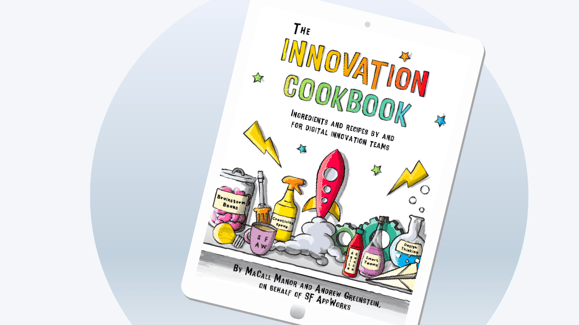
The Disadvantages of Heroku
Despite all the positives of Heroku’s cloud computing and application development services, it still has some negatives.
The Dynos that seem like they would make life easier sometimes make it harder. They often become unreachable for a variety of reasons. You also cannot run other services on Heroku’s Dynos.
If you want to buy more Dynos to improve your app, it’ll cost you $35/month. This can translate to an expensive monthly bill for high-traffic and large applications.
The application’s inbound and outbound latency tend to be unreasonably high. Heroku also provides low network performance and limits your types of instances. Finally, it’s not recommended for heavy-computing projects.
The Disadvantages of AWS
Amazon Web Services also has its disadvantages despite its many customizations and advantages.
The deployment process for AWS tends to be long and difficult. It can take between 15 and 20 minutes for even a simple website. AWS also provides fewer new stack versions and updates.
The deployment is not reliable and often gives a no error description. It also makes it difficult to coordinate the deployment of multiple application instances.
Start-ups and smaller businesses without much tech experience will find AWS particularly difficult. You must understand ` manually or by using recipes or Capistrano.
Related: Everything You Need to Know About The Agile Software Development Life Cycle
Comparing Scalability of Heroku vs AWS
Both Heroku and Amazon Web Services allow for scalability. The biggest difference is in how much technological knowledge it requires to scale up or down.
With Heroku, you use Dynos to add to and improve your application. It’s just point and click. You simply purchase the new Dyno and Heroku does all the infrastructure work.
AWS requires much more knowledge since you edit the infrastructure yourself. Their specialized “add-ons” give you a wide range of possible services to make your application truly unique.
Which of the Two Cloud Platforms Is More Popular?
Heroku has been on the market about 4 years longer than AWS. So it’s had more time to gain a bigger following.
Smaller companies without a dedicated in-house dev team tend to use Heroku more often than AWS. Bigger companies with more resources, including funding and staff, often choose AWS.
Check out SF AppWorks consultation services to find out which cloud platform works for you.
Comparison of Prices: Heroku vs AWS, Which is More Costly?
With hourly prices starting from $0.011, AWS may be a better choice if you're on a tight budget. On the other hand, Heroku offers no less than six dyno types, with the most powerful one offering 14GB of memory ($500/month).
Nevertheless, making a direct comparison isn't easy, especially since the cloud pricing wars have been on in earnest for years now, with instances of price reductions being announced by Amazon, Google, and Microsoft. The good news is both Heroku and AWS offer a virtual server for basic setups.
.png?width=679&name=Heroku%20vs%20AWS%20comparison%20infographic%20(3).png)
Heroku vs AWS: Which Is Right for You?
If you’re still not sure, here are the instances you should use Heroku rather than AWS:
- You do not have (or cannot afford) an in-house development team or DevOps engineer
- Your project requires minimal computational resources
- You need to quickly make updates to an application once as soon as you receive feedback from users
- You plant to deploy and test an MVP (minimum viable product)
- You’re a small business or start-up to medium-sized business
These are the times to choose AWS vs. Heroku:
- You have (or can afford to hire) an in-house development team or DevOps engineer
- Your project needs massive computational resources
- You can take time when making updates to an application
- You need a flexible infrastructure from your first application’s deployment
- You’re a medium to large-sized business or organization
Both Heroku and Amazon Web Services provide excellent capabilities. It simply comes down to what features your business needs and how much you can budget to pay for them.
Related: The 3 Main Types of Application Development Methodologies
Get Help Building Applications and Choosing the Best Cloud Platforms
Choosing between Heroku vs Amazon Web Services should be easy if you understand your end goal. Take a long, hard look at your business or product, your budget, and the ideal deployment date to decide.
Do you still need help building your application or choosing what cloud platform to use?
That’s when you need to talk to the emerging technology experts at SF AppWorks!
Our app developers know the ins-and-outs of the newest tech tools and platforms that you need to stay ahead of competitors. Contact SF AppWorks today!
Related: What is Web Application Architecture
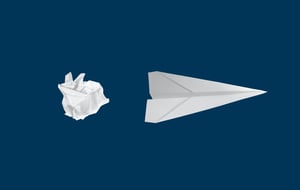


COMMENTS