The load time of your website may seem trivial when you consider all other elements that are needed to make a site perform optimally. But your excellent design, digital content and services are meaningless if they take too long to load for the user. 57% of online users will abandon a site after waiting 3 seconds for the page to load, and 80% of those people will not return to the site for a second attempt. Amazon reported in 2006 that for every 100ms increase in load time, their sales decreased by 1%.
These stats should stagger you. But not to fret, there are many solutions to this problem. We’ll list a few primary areas you should be paying attention to in order for your site to load as fast as it can.
1. Optimize Your Images
If images are not in the right format or size, they can really slow down your site. JPEG or PNG are the best options for format. For size, you need to crop it relative to the dimensions of your webpage. Don’t put a 2000px wide image on a 570px wide page.
2. Minimize HTTP Requests
Most of a websites load time is spend downloading all the disparate parts of the page. If your site has lots of images, Flash video, style sheets, etc. it will take longer to load. You should streamline these elements as much as possible by combining CSS files, merging JavaScript files, and combining images in data sprites.
3. Eliminate 404 Errors
Make sure you don’t have any missing files or broken links during the rendering of your web pages, as 404 HTTP errors cause the load time to drag in a serious way.
4. Enable Browser Caching
By enabling browser caching, elements of the webpage are stored on the user’s hard drive so that when they visit it again, there’s no need to send another HTTP request to the server. This helps ensuring that things like images and data like cookies don’t slow down your load time.
Get a Free Copy of 'Optimizing Your Website Performance'
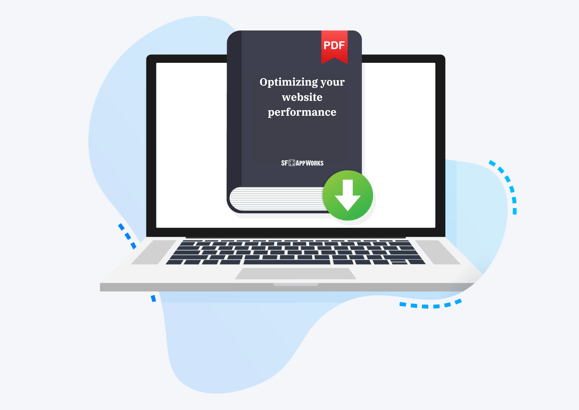
5. Enable Compression and Limit Social Sharing Buttons
If you have large webpages or high quality content, it’s important to compress, or zip, them in order to reduce the bandwidth of your page.
Most social sharing buttons use JavaScript, which can negatively affect performance. Also social media site outages can significantly impact the website speed pages with social share buttons for the malfunctioning social site.
To ensure that your website is functioning at its optimum level, it’s a good idea to hire a professional to conduct an audit of your website.
GET A FREE COPY OF 'HOW WE INCREASED WEST ELM'S WEBSITE SPEED AND USER EXPERIENCE WITH REAL USER DATA: A GUIDE TO OPTIMIZING CORE WEB VITALS'
%20(1).png?width=479&height=340&name=web%20development%20resource%20-%20mockup%20(3)%20(1).png)
Struggling with website speed and user experience? This guide has you covered! It's packed with practical tips and real-world examples to help you transform your website's performance.
Sources:
Blog Crazy Egg
Smashing Magazine
Hosting Facts
Image Credit:
“speed lights 2” by jonel hanopol is licensed under CC BY 2.0

COMMENTS