Screenshots and videos are important tools in your prizefight for a higher number of downloads. When it comes to ASO, developers with appealing app screenshots and app preview videos have a higher rate of downloads and success.
Screenshots are the best way to show off your app to the world. Customers don’t want to download an app without seeing it and its capabilities first. To ensure successful app marketing, think of your app screenshots as the first impression of your app, on your target audience.
If you don’t believe us, here are some undisputable facts:
- Our attention span of 8 seconds limits our brain to concentrate on detailed text. So, we make instant decisions: if screenshots are attractive enough, we download the app. It’s that simple
- App downloads can be significantly increased (by 33%) by using screenshots
- Less than 2% of app store users read the entire app description, which indicates that 98% of them are making the decision to download based on visual factors
- Quality of app’s screenshots directly correlate to the customer’s perception of quality of the app
- User acquisition costs are greatly reduced by optimizing screenshots
Designing app screenshots for ASO
You may have only a moment’s time before you influence someone to download your app. Once that window passes, you may not get a second chance. Therefor you should be sure that your screenshots convey all the benefits and capabilities of your app.
- To convey the vital information needed for your users to decide to download, you first need to ask yourself these questions:
- What is the primary outcome of someone downloading and using your app?
- What is it that sets your app apart from all the other apps?
- If your app is a game, what is the ultimate fun part of the game and why?
- How will the app enhance a person’s life on a daily, weekly, monthly, or yearly basis?
- How does the app allow users to connect or share socially?
After answering these questions, you should decide which of these questions leads to the most compelling answer as to why your target user should download your app. The screenshot portraying this should be the very first screenshot that appears. This image will be the most viewed image, and have the greatest impact on people searching the app store.
Examples of the Best App Screenshots
Now that we have discussed just how crucial it is to focus on your app screenshots to enhance your app brand image, let’s have a look at some examples of app screenshots which deliver the most impact, compel users, and arouse interest in the app:
- Clash of Clans
These screenshots show the amazing graphics of the game. You know what you are in for. From this, you can deduce that there are some epic wars ready to be raged! - iHeartRadio
The app screenshot shows how the app is useful in letting you listen to different radio stations and how you can customize these radio stations. - Documents to Go
This has two benefits in one! This is a great example of how you can merge both text and screenshot for informative and impressive content.
How to Make the Design of Your App Screenshots
Here are the things to keep in mind when creating screenshots for your app store page:
Go for High Resolution
With the help of Apple’s App Store, you can submit both PNG and JPG format pictures. You can render JPG files at decreased quality setting which can decrease the overall size of the file.
Wherever it is possible, utilize PNG formats as they are come across with the best quality.
Use Exclusive Screenshots for All Devices
Many times, developers commit a mistake by submitting the largest app screenshot catering to all devices. The font typefaces differ for all devices however, and this can prove to be a blunder as scaling of the picture can’t always be to the point.
If the screenshots are hard to peruse, then it is likely that people will not download your app. The best thing to do is to capture screenshots according to each device and then let iTunes Connect take care of it.
Your Best Screenshot Should Be the First One
Your first app screenshot should be the most alluring. However, don’t cram extra, irrelevant, or too much information into this screenshot. It is also best to stay away from complex backgrounds and overwhelming text. Example: Here is the app screenshots of SportMe Marathon Trainer:
.png?width=521&name=Screen_Shot_2022-03-11_at_8.30.05_AM-removebg-preview%20(1).png)
And these are the app screenshots for the Apple watch:
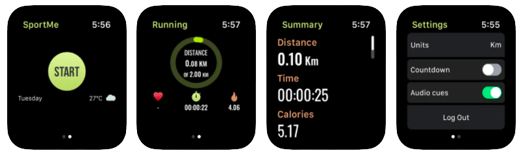
Highlight the Best Five Features of Your App
Apple’s App Store lets you upload five screenshots. If you don’t have a summary screenshot, then ensure that you have the top five features emphasized plainly in all of the five screenshots.
Keep It Spic and Span
Keeping background and text simple will get your message across. Utilize high contrast spaces and legible fonts. One great example is Dropbox, which makes use of white backgrounds. They also put screenshots front and center.
Combine Screenshots for Increased Scroll Rate
The more visitors can scroll through screenshots, the higher the chance of your app being downloaded by those visitors. Keep the screenshots different to keep the users curious and guessing. You can see how Facet uses these strategies.
Link Screenshots for Increased Scroll Rate
Link the screenshots to show them as a single image. This will compel visitors to try to see the remaining image. You can see how Bustle links all screenshots.
Social Proof
Social proof works as strong psychological motivation, this shows your visitors how your app is popular. You can see how WeChat, Tandem, and Craftsy use social proof to their advantage.
Get Exclusivity
With the help of app screenshots as well as text in screenshots, you can show your customers what they would be missing out on if they don’t download your app. Use the word ‘exclusive’ to show them the unique things they would be getting – courtesy of your app.
See these for an idea on app exclusivity:
Convey Benefits
Remind the customers again about the benefits of using your app. See how the 3 Minute Mindfulness app uses screenshots to convey benefits to users.
Other Handy Tips for Using the Best Screenshots
- Put the two most useful screenshots, as they will appear in search results.
- Shrink the screenshot to make space for descriptive text
- Add explanations and focus on benefits
- Make a collage or combine screenshots
- Don’t include generic screenshots like those of menu
Designing App Screenshots for ASO - The Ultimate Checklist
App Preview Videos – An Introduction
Can app videos be helpful in increasing downloads? YES! While videos are watched on multiple screens, mobile video is one of the most popular ways finding its way to our daily routine. Whether you search it, share it, or comment on it, video is one of the most engaging mediums.
Using the popularity of video to reach your target audience is a great app branding idea. You can experiment with display advertising or product placement in video.
Why App Preview Video is Important for ASO?
According to a recent survey of the top 100 earning app developers, 98% of respondents use video advertising for acquiring users. This outranks all other paid channel alternatives such as Facebook ads and general display ads, print, out-of-home, and TV.
The same survey rendered video as 2.3 times more popular than advertising on social media and 23 times more popular than display ads. Thus, your ASO efforts can significantly draw support from videos. To boast your app’s brand image importance, Google Play and App Store both allow you to put up a demo video giving a sneak peak of your app.
How to Create Your App Promo Video
Getting a quality video requires some essential steps:
Scripting
Decide the key points, app’s main features, and competitive advantages you want to talk about. Also, include the problems your app solves. Include a verbal prompt to download the app so that the video is followed by downloads from your customers.
Storyboarding
Get it rolling! Decide which screens and interactions you want to display. For videos, you should decide which concepts to include. App videos are anywhere from 30 seconds to 2 minutes long.
Recording the App Preview Video
Decide if you want to keep it DIY or at a professional level. You can put together a video by using templates from many websites such as RenderForest, Placeit, VideoHive, and MakeWebVideo. However, if you want something customized and more professional, search out an agency.
Editing
With the help of some editing software like Windows Movie Maker or Apple’s iMovie.
Other Handy Tips for Using the Best App Preview Video
- Make sure you follow all guidelines from Apple
- Rather than localizing your app preview video, design it in a way that it caters to your target audience living in different countries
- Use the entire 30 seconds allotted and explain how your app works
- Highlight the main features of your app
- Make it eye-catching and interesting
- End the video by including a call-to-action to download your app
Get It Seen
Now that the video is ready, put it on the forefront! Use video app install advertising to get the downloads up and rolling. For an increased reach, embed the video on your blog, website, social medial or an app landing page. Also, share it on YouTube or Vimeo for social sharing.
App Preview Videos & Screenshots · Conclusion
As San Francisco’s best mobile application development company, we know what we are talking about when we say that the two best ways to increase mobile app downloads are to optimize your app screenshots and demo videos. Nailing these will ensure that your app downloads skyrocket.
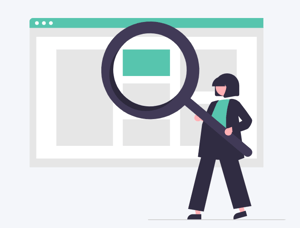

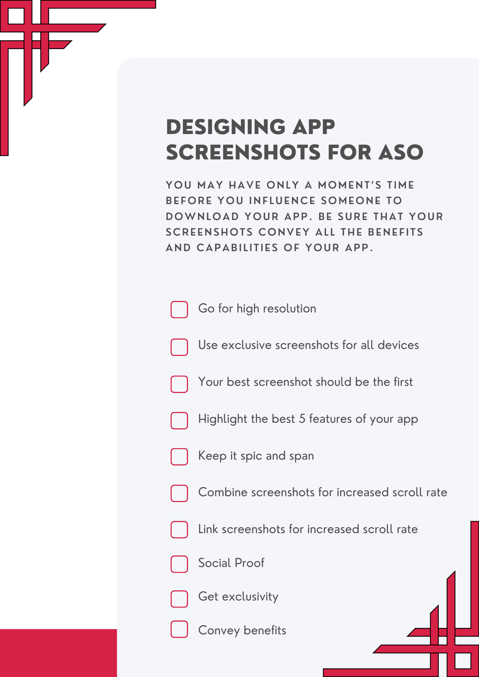
COMMENTS